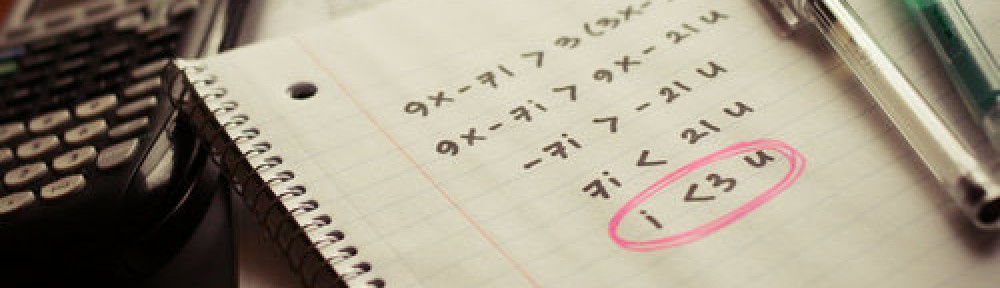Service-learning is a teaching method that combines service to the community with classroom curriculum. It is more than merely community service. It is a hands-on approach to mastering subject material while fostering civic responsibility.
Service-learning builds stronger academic skills. First, students take an active role in determining how the projects are identified and accomplished, creating interest and excitement for learning. Second, service-learning accommodates many different learning styles.
By teaching students early about the role they can play in their community, service-learning also encourages lifelong civic participation. Furthermore, by relating academic activities to real-life experiences, service-learning improves workplace skills and enhances personal development among youth. Finally, service-learning gives students a sense of competency; they see themselves as active contributors to their community and learning experiences rather than passive recipients of adult decisions.
How is service-learning different from community service, internships and cooperative education?
The key to service-learning is the link between community service and classroom studies. In other words, student service is designed around meeting curriculum objectives. Students improve their academic skills by applying what they learn in school to the real world; they then reflect on their experience to reinforce the link between their service and their learning. While internships and cooperative education are experiential and include a classroom component, they generally do not focus on service to the community.
References
Billig, S. H. (2000). Research on K-12 School-Based Service-Learning. Phi Delta Kappan, 81(9), 658. Retrieved from EBSCOhost.